Support
Need help with Jim? Check out our frequently asked questions below or contact our support team for assistance.
Live Chat
Chat with our support team in real-time.
Available 9am-5pm PT, Monday-Friday
Common Issues
The app isn't recognizing my movements correctly
Make sure you're in a well-lit area with your full body visible in the camera frame. Try positioning your phone 6-8 feet away at approximately waist height.
Quick Tips:
- Ensure good lighting (natural light works best)
- Position your phone so your full body is visible
- Wear clothing that contrasts with your background
- Make sure your phone is stable and not moving
I'm having trouble with my subscription
For subscription issues, check your account settings in the app. If you're still having problems, please contact our billing team at billing@jimcoach.ai with your account email and a description of the issue.
Common Subscription Issues:
- Payment method declined
- Subscription not showing as active
- Unable to cancel subscription
- Questions about billing cycle
The app is crashing or running slowly
Try closing other apps running in the background, restart the app, or update to the latest version. If problems persist, try restarting your device.
Troubleshooting Steps:
- Close all background apps
- Restart the Jim app
- Check for app updates
- Restart your device
- If issues persist, try reinstalling the app
Still Need Help?
Our support team is ready to assist you with any questions or issues you may have.
Contact Support